Webcammax
Like some of my fellow webcomickers, I wanted to share with my readers and peers my inking sessions via ustream.tv. Trying to do this with a standard webcam is a tricky and often frustrating enterprise. With a call out on twitter, the folks at ustream suggested that I try webcammax to capture the entire screen while broadcasting inking sessions. I Googled the name and came across the site webcammax.com. Downloading the trial software was simple and installation a breeze. I fired up the software once it had finished and sure enough, it captures whatever is on your screen for broadcast or recording (this latter option comes in handy if you want to create tutorials for youtube).
The front end is clean and extremely user friendly and you can navigate easily between the effects and doodling on the screen for your audience to see. Of the effects available, you can put up backgrounds behind the image being recorded (namely yourself or any other person) to make it look like they are broadcasting from a host of different locations. There’s effects as well as masks that transform the subject, too. Want them to look like a rabbit or tiger? It’s there. Want to make it look like it’s snowing? It’s there. Want to put a funny hat or glasses or even a big mustache on your subject? Go right ahead, it’s there. Add text and draw on the screen, go ahead, have fun while you are recording or broadcasting to your audience, Webcammax has it for you.
The website, too is as user friendly as the software with easy to read instructions as well as examples and screenshots of all it can do. As I stated before, downloading is a breeze of the trial software and several license packages are available to suit your needs, whether it is for a few months or for a lifetime. Combine that with MSN Slidecast or MSN Recorder Max, and your ability to do things with your streaming video or recordings are expanded that many times more!
The only issue I personally had with this software was it made my computer act choppy and slow. But that is my older laptop with very little hard drive space. But don’t let that deter you from getting this software as you can change the settings so it uses a smaller window, thus freeing up more virtual memory and making it run smoother. If you are using a PC and have a need to broadcast via streaming video or want to record something from your screen using a virtual webcam, webcammax is the software for you.
 Stumble it!
Stumble it!











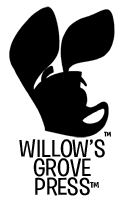
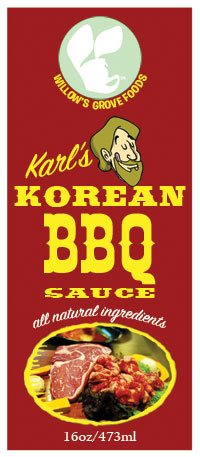
I will second Webcammax! Works Great!
best thing EVAR! Have fun, hope to catch you online sometime. Good for making tutorials to post, too!